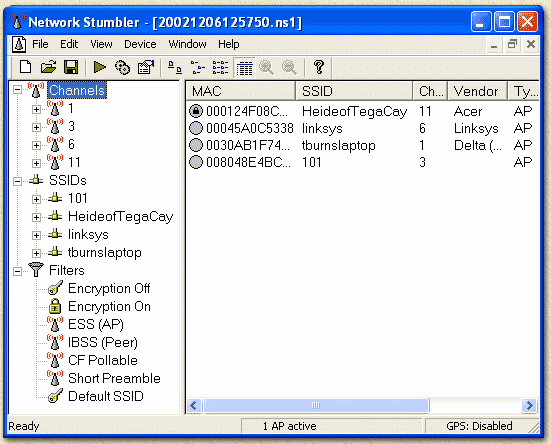Detailed information about resistors…
Resistor – the resistor is an element which opposes to the flow of electric current. Resistance is the

property of the material by which it opposes to the flow of current,
the current may be either AC or DC; it offers equal resistance to both.
Basically their are two types of resistors : fixed and variable
resistors. The fixed resistors have a given fixed value. It does not
change by any physical means. A fixed resistor has a specific value
printed on its body, either in the form of color codes or in numerical.
The general symbols of a fixed resistor is given here. Any fixed
resistor is always denoted by “R” and if there are more than one
resistors then they are shown as R
1, R
2, R
3
. . . . and so on. Variable resistor has a variable value over a fixed
range. Its resistance can be changed by adjusting the knob attached to
the shaft of the variable resistor. A variable resistor is also
subdivided into four main types : all these types have the same
function, only size and shape differs. Symbols of fixed and variable
resistor are given below.

The unit of resistance is the ohm, and the chief
parameter for any resistor is its resistance. However there are a number
of other parameters that are also important. In view of these other
resistor parameters there are several different resistor types that are
available. In fact choosing the right type of resistor for a given
application can be important. Although many resistors will work in a
variety of applications the type of resistor can be important in some
cases. Accordingly it is necessary to know about the different resistor
types, and in which applications each type of resistor can be used.
Basic distinction of resistor types
The first major categories into which the different types of resistor
can be fitted is into whether they are fixed or variable. These
different resistor types are used for different applications:
-
Fixed resistors:
Fixed resistors are by far the most widely used type of resistor. They
are used in electronics circuits to set the right conditions in a
circuit. Their values are determined during the design phase of the
circuit, and they should never need to be changed to "adjust" the
circuit. There are many different types of resistor which can be used in
different circumstances and these different types of resistor are
described in further detail below.
-
Variable resistors:
These resistors consist of a fixed resistor element and a slider which
taps onto the main resistor element. This gives three connections to the
component: two connected to the fixed element, and the third is the
slider. In this way the component acts as a variable potential divider
if all three connections are used. It is possible to connect to the
slider and one end to provide a resistor with variable resistance.
Further details of variable resistor can be found on the variable
resistors page accessible through the "Related Articles" list which can
be found on the left hand side of this page below the main menu.
Fixed resistor types
There are a number of different types of fixed resistor:
-
Carbon composition:
These types were once very common, but are now seldom used. They are
formed by mixing carbon granules with a binder which was then made into a
small rod. This type of resistor was large by today’s standards and
suffered from a large negative temperature coefficient. The resistors
also suffered from a large and erratic irreversible changes in
resistance as a result of heat or age. In addition to this the granular
nature of the carbon and binder lead to high levels of noise being
generated when current flowed.
-
Metal oxide:
This type of resistor is now the most widely used form of resistor.
Rather than using a carbon film, this resistor type uses a metal oxide
film deposited on a ceramic rod. As with the carbon film, the the
resistance can be adjusted by cutting a helical grove in the film. Again
the film is protected using a conformal epoxy coating. This type of
resistor has a temperature coefficient of around + or – 15 parts per
million per degree Celcius, giving it a far superior performance tot hat
of any carbon based resistor. Additionally this type of resistor can be
supplied to a much closer tolerance, 5% or even 2% being standard, with
1% versions available. They also exhibit a much lower noise level than
carbon types of resistor.
-
Wire wound:
This resistor type is generally reserved for high power applications.
These resistors are made by winding wire with a higher than normal
resistance (resistance wire) on a former. The more expensive varieties
are wound on a ceramic former and they may be covered by a vitreous or
silicone enamel. This resistor type is suited to high powers and
exhibits a high level of reliability at high powers along with a
comparatively low level of temperature coefficient, although this will
depend on a number of factors including the former, wire used, etc.
Classification of variable resistors – they
are the variable resistors made up of carbon or wire wound type
material. They are especially used for controlling voltage and current
in the circuit. According to the quality they are useful for industrial,
commercial and military grades circuits. There are also some modern
types of variable resistors, which are known as ganged type (often called as tandem type also). They
are in pairs which are connected internally to vary the values at a
time. It is the most popular type of resistor. It is widely used in the
control of volume, bass, treble brightness and contrast controls of tape
recorders and TV sets. It has three terminals and its
resistance is fixed between the two outer terminals. The middle
terminal is known as the wiper. Between the two adjacent points the
resistance can be changed by turning the position of the shaft. This
shaft can be attached to a control knob for convenience. It is made-up
of carbon material and it has two main types : the linear type and
logarithmic type. In linear type [known as LIN] the resistance changes
linearly and uniformly. However in logarithmic type [known as LOG] the
resistance changes on a log scale. Generally the LIN type resistors are
used for controlling of volume and treble. In the control of bass,
brightness and contrast the LOG types are used. In general the
classification of potentiometers is as follows –

Classification of Potentiometers
Rheostat is an important device, in the high voltage
and high current adjustments. They are made up of resistive wires like
Nichrome, Tungsten and such high resistive materials. It has three
terminals – the two end terminals are the end points of the complete
wire and the middle terminals is connected to the wiper which is rested
tightly on the naked portion of the wire. Its internal resistance, is
decided by the length of the wire used. The basic disadvantage of this
device over carbon variable resistor is that it has Ohmic resistance as
well as inductive reactance (XL), since the resistive wire is wound in
coil fashion. Hence it is not suitable where high frequency current is
to be controlled. It is therefore specially used for limiting DC
current.





 property of the material by which it opposes to the flow of current,
the current may be either AC or DC; it offers equal resistance to both.
Basically their are two types of resistors : fixed and variable
resistors. The fixed resistors have a given fixed value. It does not
change by any physical means. A fixed resistor has a specific value
printed on its body, either in the form of color codes or in numerical.
The general symbols of a fixed resistor is given here. Any fixed
resistor is always denoted by “R” and if there are more than one
resistors then they are shown as R1, R2, R3
. . . . and so on. Variable resistor has a variable value over a fixed
range. Its resistance can be changed by adjusting the knob attached to
the shaft of the variable resistor. A variable resistor is also
subdivided into four main types : all these types have the same
function, only size and shape differs. Symbols of fixed and variable
resistor are given below.
property of the material by which it opposes to the flow of current,
the current may be either AC or DC; it offers equal resistance to both.
Basically their are two types of resistors : fixed and variable
resistors. The fixed resistors have a given fixed value. It does not
change by any physical means. A fixed resistor has a specific value
printed on its body, either in the form of color codes or in numerical.
The general symbols of a fixed resistor is given here. Any fixed
resistor is always denoted by “R” and if there are more than one
resistors then they are shown as R1, R2, R3
. . . . and so on. Variable resistor has a variable value over a fixed
range. Its resistance can be changed by adjusting the knob attached to
the shaft of the variable resistor. A variable resistor is also
subdivided into four main types : all these types have the same
function, only size and shape differs. Symbols of fixed and variable
resistor are given below.