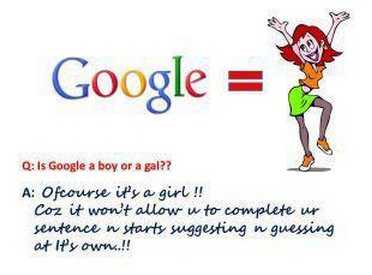Hi..
Today i am Gathered Few Serials Numbers Which Help Help to Make Products Full version And Boost Your Performance . So Now Today i am give you full tutorial on how can you use these serials numbers .So First You Need To Some Follow Steps For Do This .
1. First You Need To Install Your Product As A Free Trial Version .
2. So After Install Your Product Don't Run It . Just Close it
3. NOW Go To Start And Search For Notepad And Run it as An Administrator
4. In Next step NaVigate To Computer > Local Disk (C:) > Windows > System32 > Drivers > Etc. > Hosts
5. And Now Add Given Below Text the end of hosts file
127.0.0.1 activate.adobe.com
127.0.0.1 practivate.adobe.com
127.0.0.1 ereg.adobe.com
127.0.0.1 activate.wip3.adobe.com
127.0.0.1 wip3.adobe.com
127.0.0.1 3dns-3.adobe.com
127.0.0.1 3dns-2.adobe.com
127.0.0.1 adobe-dns.adobe.com
127.0.0.1 adobe-dns-2.adobe.com
127.0.0.1 adobe-dns-3.adobe.com
127.0.0.1 ereg.wip3.adobe.com
127.0.0.1 activate-sea.adobe.com
127.0.0.1 wwis-dubc1-vip60.adobe.com
127.0.0.1 activate-sjc0.adobe.com
127.0.0.1 adobe.activate.com
127.0.0.1 adobeereg.com
127.0.0.1 www.adobeereg.com
127.0.0.1 wwis-dubc1-vip60.adobe.com
127.0.0.1 125.252.224.90
127.0.0.1 125.252.224.91
127.0.0.1 hl2rcv.adobe.com
6. Now Just See Below Image
7. And So now You have completed the all main step which help you In Getting Your Serial Numbers Accepted.
8. In Last Step Just Disconnect Your Internet Connection And Fire Up Your Software And Then Put Below Given Serials Numbers According To Your Systems .
That's It Friends :)
Nest Day I will Give You Serial Number For MAC With Full Tutorial :) So Keep Visting On This Website