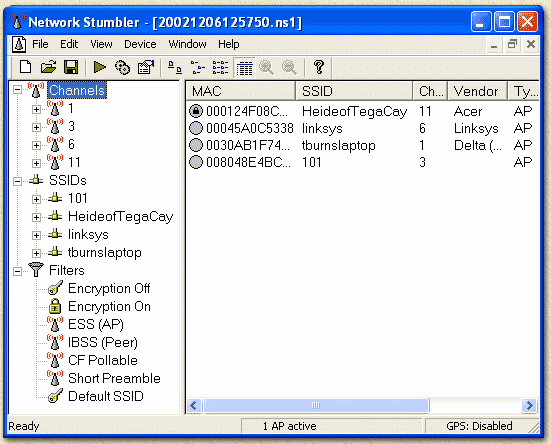Released! Avast! Free Antivirus 7.0 Final – After
been few weeks in beta, the Avast Free Antivirus v7.0 has now gone final
public release. What’s so special about this new major update version
of Avast Anti virus? Read on.
With
more than 150,107,324 active users and growing, Avast Antivirus program
is the best competitor to Avira Free Antivirus. That’s because its
performance in detecting most kind and type of virus and malware come to
infect your computer.
By this new release version of Avast AV, you can now install and enjoy virus-free experience even on Windows 8 Developer/Consumer Preview and further on it will also support Windows 8 Final (when it’s released).
Besides the full support to Windows 8, Avast 7.0 antivirus has also been equipped with several new technologies including:
- Ability to streaming, real-time virus database updates
- FileRep feature that lets you know whether a file is safe before you open it
- AVAST Management Portal feature
- New Remote Assistance tool lets you initiate remote support
- More advanced Customizable installation
Or shortly we can summarize all new features within Avast 7.0 as following :
- Streaming updates
- New installer
- Remote assistance
- Export/Import settings
- UI facelift
- Screensaver facelift
- Sandbox & Auto sandbox improvements
- Runs on Win8 Developer Preview
- Many other security and stability related fixes
- Browser protection improvements (including anti phishing)
- Reputation scanning via FileRep (cloud-based)
Avast
v7.0 Antivirus tool is compatible on following operating system:
Windows 8 Developer Preview (32-bit or 64-bit), Windows 7 (any Edition,
32-bit or 64-bit), Windows Vista (any Edition excl. Starter Edition,
32-bit or 64-bit), Windows XP Service Pack 2 or higher (any Edition,
32-bit or 64-bit), Windows 2000 Professional Service Pack 4
(incompatible with avast! Account).
Download Link
File Name : avast_free_antivirus_setup.exe
File Size : 71.45MB
For Download
First Click on the download links
Then Wait for few seconds and then click on
Download Link :Mirror 1 – Mirror-2